
This was originally published in Retrospect on October 12, 2019 under the prompt Hacked and Scammed. Although I have been hacked other times, it is still my favorite story of being hacked. If you have already read and/or commented, no need to do it again.
My tried and true approach to all problems with technology: Turn it off and turn it back on. Nine times out of ten, the problem is mysteriously fixed.
The screen froze. A red, pulsing light covered QuickBooks, accompanied by a loud, persistent beep. I froze in horror, as this old laptop contained all of my husband’s bookkeeping and our personal finances in Quicken. The only thing visible was a Windows logo and a trouble-shooting phone number. I know. I should never have called it. But perhaps if I share how I got here, you will not send me a new copy of Windows for Dummies.
A bit of background information may help to understand why I fell for this hack. Like most of my generation, I learned how to use a computer by using a computer. My first experience, on my son’s Apple IIc computer, should have prepared me for this moment. When my son turned thirteen back in 1984, we bought him a computer. I was both in awe of this machine and afraid of its presence in our home. It resided in the family room where I could keep a close eye on its influence on my son. It required a floppy disk to operate and emitted strange beeps and grinding sounds as greenish words flashed on the screen. My son adapted to it quickly. I watched from a distance, amazed by his mastery of this machine. Did I dare to try?
At the time, I had returned to graduate school to earn a Master’s degree in early childhood education. That meant I had to write papers. For a hunt and peck typist prone to spelling errors, that meant a lot of white-out and retyping. After closely observing my son, sometime in early 1985 I decided to use the computer to write my Master’s thesis. Wow. This was great. I got up every morning at 5:00 a.m. to work on it before my son and his younger sisters got up for school. But when I decided to print out the paper (remember those printers that used fan-folded paper with holes on the sides?) disaster struck. My thesis had vanished.
Convinced it was in there somewhere, I packed up the computer and took it back to the local store where I had purchased it. This was the era before Apple Stores with Genius Bars, but surely the man who sold me this machine could find my thesis in there somewhere. I asked him to retrieve it from inside the computer. When the owner asked me for my backup floppy disk, I had no idea what he was talking about. What’s a backup?
I felt similarly befuddled when the hack occurred. I mostly use a Mac, so this old Windows laptop was strictly for financial records and business. I had learned how to use both Quicken and QuickBooks through trial and error at work, so setting up a simple system for my husband’s billing years ago was not that hard. But designing a new invoice proved to be above my pay grade. No problem, I assured my husband, I would call Intuit for help and work with a human being who would guide me through the process. It always worked well with Apple support for my Mac, so why not try it?
When I reached the Intuit call center for help, my tech support person was a man with a heavy accent. He read to me from what I assume was a script and seemed to have a minimal comprehension of my problem. Every time he put me on hold, rather than hearing music or silence, I heard a cacophony of other tech people on calls. Finally, he suggested a screen share. I had done this many times with Apple and the first step is to download a screen sharing app. Through it, the person helping me could see my screen and prompt me with helpful red arrows to fix the problem. But this time, the app wouldn’t open. After a few attempts, my screen lit up like a heavily decorated Christmas tree and I stupidly called the number for help.
I should have known when I heard what seemed to be a Russian accent on the other end of the call that the best action was to hang up. But I was desperate and he assured me he could help. Then he informed me that not just this computer but every electronic devise in my home from televisions to phones to tablets were compromised because my network had been hacked. He ran a “diagnostic” on my screen consisting of rapidly scrolling data to confirm the disaster and, because he was a nice guy, he offered to connect me with a company that could help. Yes, this was getting very pfishy.
I started to balk at his suggestion that I do this online and give him control of my computer because he was just so darn eager to be helpful. He said I could take every device in my home to one of three locations in Chicago. When I asked where these locations were, he offered an address in a remote and not very good neighborhood. When I asked what it would cost to fix my problem, he said, “Maybe $500, maybe $1,000 or more. Who knows?” My spidey sense was now tingling (finally) and I declined his offer of help. Then I did what I should have done to begin with. I turned off the computer.
As in my first encounter 34 years ago when my son’s computer ate my Master’s thesis and I had no idea what backups were, I felt really stupid once again. I wouldn’t let a burglar into my house but I had almost let one into my computer and given him access to lots of important financial information. Several lessons learned here:
- I’m not sure my original call for technical support went to a legitimate call center. I should have ended that call and tried the online help (although I much prefer dealing with a human being).
- I needed to add more security to my computer.
- Once I received assurance from the bank that nothing had been touched, I also needed to put more security measures in place there.
But this experience also confirmed my tried and true approach to all problems with technology. Turn it off and turn it back on. Nine times out of ten, the problem is mysteriously fixed.
Boomer. Educator. Advocate. Eclectic topics: grandkids, special needs, values, aging, loss, & whatever. Author: Terribly Strange and Wonderfully Real.
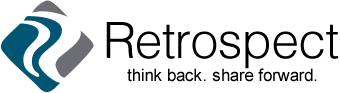


Wow Laurie, but thankfully you realized in time that you were being scammed – not so with me to the tune of many dollars!
But hopefully we’ve both learned our lessons!
I learned mine for sure. Even though I didn’t cost me $$$, it caused a lot of stress for several hours.
Wow, Laurie, that was so scary! I remember your lost thesis incident, but not the other scam. So glad you hung up on him. Apple does have very good customer support, which is one of many reasons we continue to use only their products, but like you, I am a non-native digital user, so none of this stuff seems obvious to me, except “if it’s not working, reboot”!
I also use Apple products for that reason.
I admit I had a similar scam I fell for and ultimately hung up on. I also felt stupid and got hold of my computer tech guy who checked out the computer and no malware. No apparent damage but freaked me out.
It is super scary to have your computer screen blasting out a message, especially the computer that held all of our Quicken and Quickbooks info. Never should have called that number, but at least I didn’t give out any information.
Never call a number that is provided to you when trouble happens. Call a known legit number and work your way in from there. The real tech support people, if you can get to them, understand why.
Lesson learned. Also, best remedy is to shut down and reboot.
Laurie:
Your advice is exactly what my wife tells me. It often works.
I have had your sense of persistence and drive to find out what is wrong by calling all the help lines. Wasted many hours. Now I have a son-in-law who is a computer specialist.
Works full time organizing platform, creating apps., and repairing all matters relating to computers. For me that is the answer.
My mother always wanted me to graduate from medical school.. If I knew the future I would have studied computers.
It would have been useful to have studied computers, but that ship had sailed. I’ve found that many issues can be solved by shutting down and rebooting. Don’t ask me why,
Laurie, losing your thesis must have been devastating! So much research, writing, editing, I can imagine your initial shock. Thank God for the back up. You were lucky the ‘Russian’ hackers weren’t too sophisticated or would’ve been wiped out. Technology is a joy and an affliction, sometimes I wish I could carry my son Nicky in my back pocket.
As I adjust to my new computer, I curse all of the “improvements” deemed necessary. Te learning curve is always steep and frustrating.