
Where do I begin? Well, for starters, my computer won’t open if I shut it down. I’ve had plenty of help, both paid and unpaid. It’s something fatal, I’m afraid, but the prospect of buying a new iMac terrifies me. Plus, the newest version of my beloved computer was just announced on April 20, available in May or June. My brain tells me to wait. There will be bugs to be ironed out. I guess I need a computer that will reliably start after it’s shut down, but I will definitely need tech support to transfer my data, and that fills me with dread.
Now, I’m starting to know how my mother felt about tech support — dazed and confused.
When we moved into our condo on May 15, we thought we had outsmarted our need for tech support by purchasing a “smart” TV. No one told us that Sony TVs prefer android devises and had an issue with our iPhones and iPads. Whom to reach out to for tech support? We tried both the store from which we bought it and Sony. Both really valued our business but forced us to listen to 45 minutes of music before tech support basically told us there was no remedy. An inexpensive Roku fixed the problem, but now we have five remotes. I can only work the Comcast one, which is rather pitiful.
Speaking of Comcast, we have a long and sad relationship, dating back so many years that when I reach out for help, they thank me profusely for my loyalty. That’s not the same as fixing the problem, which always needs to be sent up another level for a technician who I know will refer me to a supervisor. To avoid wasting several hours going down this rabbit hole, we have learned to unplug the offending TV, count to 30, and reboot. That works most of the time.
One of my issues with tech support is that I don’t hear that well. Thus, “Sean” with an Indian accent is pretty much incomprehensible to me. Instead of getting into a conversation with someone in a call center filled with background noise in a galaxy far, far away, I have tried using the google machine. Sometimes this works, but there is also a good chance it will make the problem worse or I won’t be able to follow the directions.
Soon, I will resort to the technique I used when my mother, at age 89, needed tech help, usually with Comcast. I called and, using an old-sounding voice, told tech support I was Evelyn Levine. When they asked for the serial number of my computer or modem, I told them I was very old and unable to get down to the floor to find it. Plus, even if I could do that, I couldn’t read those small numbers and letters. Instead, I gave my mother’s social security number and date of birth, and I was in. The person on the other end took pity on me, spoke loudly and slowly, and I wrote down everything they said. Then I called Mom and told her what to do. She thought I was a genius because, not only could I do this long distance, but when I visited her I could find the icon for her bridge game and put it back on her desktop. My husband supplied the help she needed in her ongoing battle with the TV remote.
Before we figured out how to take care of Mom’s tech issues, she kept trying to reach her “geek,” a young guy who ghosted her when Dad died and she moved. After leaving many phone and email messages for him, she took to Facebook, posting on her page: “Jimmy, I really need your help. Call me right away. Mrs. Levine.” I guess Jimmy wasn’t one of her Facebook friends because he never did call her.
Now, I’m starting to know how my mother felt about tech support — dazed and confused. My first computer guru retired to Arizona and gave me the name of a guy who took a laptop home to fix and declared it dead. All I wanted, after paying for his time, was for him to return the hard drive. Never happened. I moved on to a guy who was very nice and inexpensive but was also very slow and had to look up most things on Google. Then, a friend recommended a great guy who could probably fix anything … if I can get ahold of him. Meanwhile, I still have a computer I can’t shut down.
I guess I have come a long way from 1985 when my son’s Apple IIc ate my master’s thesis. Remember those huge floppy disks? I dragged the computer back to the store where I bought it and asked the owner to find my thesis. It had to be in there somewhere. That’s the first time tech support failed me. He was incredulous when I told him I didn’t have a back-up. I didn’t know that could or should be done. Lesson learned. I had to go back to my notes and rewrite it, a painful exercise that probably resulted in a better thesis.
I know that for any of my devices, I probably know how to use 10% of what it can actually do. I accept that I have no idea how anything works. My friend who was a computer science major at MIT spent three hours on my computer that refuses to open after being shut down. He fixed several things, including the sound on my zoom app. When he asked if I wanted him to try to shut down and start it after he was done, I cried NO. Enough tech support for a woman who loves to use technology but has an anxiety attack when it fails to respond to her wishes.
To end on a positive note, now that my friend was able to fix the sound on my Zoom, I can go back to using my computer for this app I love to hate. Large group zooms can be annoying. Some participants still don’t get the mute/unmute aspect of it. Still, zoom has helped me communicate with friends and family during the long winter of our discontent.
And here’s a zoom between me and my friends from back in the day when we were having our babies and living on the campus of Michael Reese Hospital, our husbands largely absent medical residents. It’s been almost 50 years since we bonded there, and over 45 years since we all went our separate ways. So, I end with a shout-out to the magic of technology. Hi Diane and Connie!
I invite you to read my book Terribly Strange and Wonderfully Real, join my Facebook community, and visit my website.
Boomer. Educator. Advocate. Eclectic topics: grandkids, special needs, values, aging, loss, & whatever. Author: Terribly Strange and Wonderfully Real.
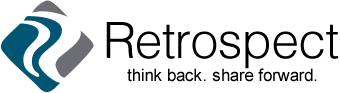


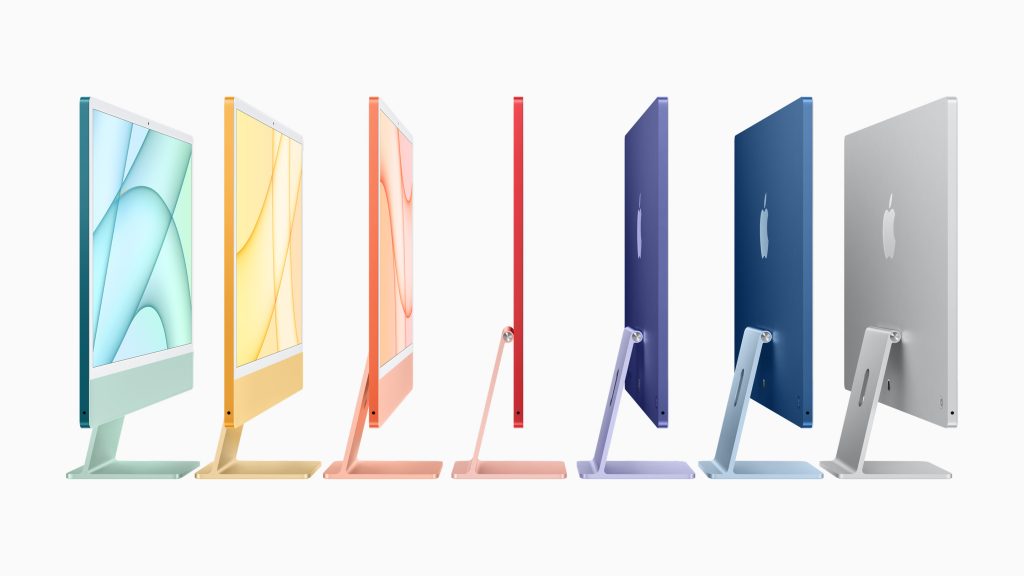



You really speak for so many of us with your story, Laurie. We really WANT to have the tech work, and WANT to fix it when it doesn’t, but the IT gods seem to conspire against us.
And one point particularly hit home for me. Despite all my efforts, I am convinced that I am using at most 10% of the “functionality” of my computer.
On the bright side, based on your Zoom pictures, it looks as if you, too, have figured out that taking screen shots is really easy. That’s one for the good guys!
Yes, John, after several reminders from my granddaughter and Google, I can take screen shots of zoom. That is, if I remember to do it, but that’s another issue. I was contemplating taking lessons for my devices from Apple, but the pandemic killed that idea. I used to buy the “Dummy” books, but as you know they are quickly obsolete when I have to upgrade my operating system or get a new phone.
Laurie, I get and share all the emotion around your technology adventures. My poor laptop is getting old, and I treat it with kid gloves and won’t let anyone mess with it. The backup equipment I bought for extra safety doesn’t work correctly and has caused more problems. I have no idea whom to turn to for support. Love your story about impersonating your mother. I think I’ll try that! About once a week I have to coach my mom through something going wrong on her very old iPad. However, my “digerata” niece is better at it.
It is humbling for a niece, or even a grandchild, to surpass me in my tech skills. Recently, my granddaughter told me to mirror my phone on the TV so I could see her zoom dance show better. Right! Finding support that is patient and competent is really hard.
Oh Laurie, you certainly have more than your share of horror stories enumerated here! Between the computer woes, the TV that doesn’t work with Apple devices, your original Apple that ate your thesis; hair-curling! Everyone hates Comcast. I think they specialize in awful customer service. Your hack for dealing with them around your mother is genius. I’ll have to try that sometime. I dread learning new operating systems and completely sympathize with all that you’ve written.
I think we are similar, Betsy, in our love for using our computers to write and our TVs for entertainment and our limited ability to deal with them when things go wrong.
I could so relate to everything in this story, Laurie! Our “smart” TV that is supposed to connect to everything is a bit of a tangled mess. I liked the way you were able to play the little old lady card to get tech help too–that is becoming more useful every day. I am a big advocate of having redundant systems so that people without access or ability to use the computer can still participate in our modern life and health systems. And we still depend on our personal techie–family, friend, or pro–for the best support.
I’m so glad I found a friend (finally) who seems to know enough to help. I would be happy to pay, but can’t find someone reliable. As far as access goes, you need look no further to the Hunger Games over getting vaccine appoints last month. We all helped each other and my daughter was savvy enough to get many people appointments.
Great story, Laurie! Love the featured image of you throwing up your hands. You certainly have had plenty of technology tribulations! I have never had any involvement with Comcast, but everyone seems to think they are terrible. We don’t have cable TV, so just have 3 remotes, for the TV, the DVD player, and the Roku, which is manageable.
I love your story of using an old lady voice to get tech support to solve your mother’s problems. I have done the opposite, pretending to be my daughter with a higher-pitched voice when she doesn’t want to deal with telephone help lines.
Suzy, the old lady voice works better. No way did the tech support guy tell me anything I didn’t understand. Plus, I guess they can find your account without giving them all of those numbers on your box and modem.
Love it Laurie, we Boomers all feel your pain!
Luckily we have a wonderful computer tech who screen-shares with us when we need him – which is often!
Of course he always asks first, “Did you plug it in?”
Dana, my guy screen shares and is great … if I can get him to return my frantic call. Half of the time, I have resolved the issue myself, so maybe there is a method to his waiting a few days to call me back.
Laurie, maybe he doesn’t call you back for a few days because he’s so busy helping other frantic Boomers!
There’s that, but a technique I used when I was a preschool director would serve him well. Send an email reply right away to let people know you are looking into/thinking about their concern. When I got back to them a couple of days later, half the time they had solved the problem themselves and the other half, I had enough information to help them.
Love the little old lady voice, Laurie…I’ve been going about it all wrong!
There’s one tech feature I thought I’d mention that I’ve had very positive experiences with and that’s the Live Chat support on some websites. Sometimes it takes a while to find it…you have to try their canned responses to common questions first, but if those don’t answer your question, they give you the option of a Live Chat. No sound barrier, and somehow no language barrier. I’ve used it a couple times recently, once setting up an Etsy shop and another time with Nordstrom. Any time it’s available, I take advantage of it…they always take the time to resolve the issue then and there.
I have also had some success with live chat. Still, posing as a very old lady is also effective (LOL).