
Here is some good advice(s) from my AI Bot Buddy … Hal …
Getting hacked is a serious problem that can have a major impact on your life. Hackers can steal your personal information, financial data, and even your identity. They can also use your computer to spread malware or launch attacks on other systems.
There are many ways that you can get hacked. Some of the most common methods include:
- Phishing: This is a type of social engineering attack where hackers send you emails or text messages that appear to be from a legitimate source. The emails or text messages will often contain a link that, when clicked, will take you to a fake website that looks like the real website. Once you enter your personal information on the fake website, the hackers will steal it.
- Malware: This is software that is designed to harm your computer. Malware can be downloaded from infected websites, opened in email attachments, or even installed through drive-by downloads. Once malware is installed on your computer, it can steal your personal information, track your online activity, or even take control of your computer.
- Zero-day attacks: These are attacks that exploit vulnerabilities in software that the software vendor is not aware of. Zero-day attacks are very difficult to defend against because there is no patch available to fix the vulnerability.
If you think that you have been hacked, there are a few things you should do:
- Change your passwords for all of your online accounts.
- Scan your computer for malware.
- Report the attack to the authorities.
You can also take steps to protect yourself from getting hacked in the future. Some of the most important things you can do include:
- Use strong passwords and change them regularly.
- Be careful about what links you click on in emails and text messages.
- Only download software from trusted sources.
- Keep your software up to date.
- Use a firewall and antivirus software.
By following these tips, you can help to protect yourself from getting hacked.
In addition to the above, here are some other things you can do to protect yourself from getting hacked:
- Be careful about what information you share online.
- Don’t open attachments from people you don’t know.
- Be suspicious of any emails or text messages that ask for personal information.
- Use a VPN when you’re using public Wi-Fi.
- Be aware of the latest phishing scams.
By following these tips, you can help to keep your personal information safe from hackers.
Kevin & Hal
(Mostly) Vegetarian, Politically Progressive, Daily Runner, Spiritual, Helpful, Friendly, Kind, Warm Hearted and Forgiving. Resident of Braintree MA.
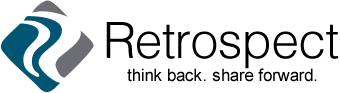


Thanx for the very important advice Kevin!
What is a VPN?
see my reply to r c Kagan about VPNs
Kevin: your guide should be included with any newly bought computer!
And the salesperson should be a magisterial parent who frightens the buyer to read, obey, and be frightened.
A VPN, or virtual private network, is a service that encrypts your internet traffic and routes it through a remote server. This makes it more difficult for third parties to track your online activity or steal your data. VPNs can be used for a variety of purposes, including:
* **Security:** VPNs can help protect your privacy and security online. By encrypting your traffic, VPNs make it more difficult for hackers to steal your data or track your online activity.
* **Anonymity:** VPNs can also help you stay anonymous online. When you connect to a VPN, your real IP address is hidden and replaced with the IP address of the VPN server. This makes it more difficult for websites and other services to track your online activity.
* **Access to blocked content:** VPNs can also be used to access blocked content. For example, if you’re traveling to a country with strict censorship laws, you can use a VPN to connect to a server in another country and bypass the censorship.
There are many different VPN providers available, so it’s important to do your research before choosing one. Some factors to consider include the level of security offered, the number of servers available, and the price.
Here are some of the benefits of using a VPN:
* **Increased security:** VPNs can help protect your privacy and security online by encrypting your traffic and hiding your IP address.
* **Anonymity:** VPNs can help you stay anonymous online by hiding your IP address. This can be useful for protecting your privacy or accessing blocked content.
* **Access to blocked content:** VPNs can help you access blocked content by routing your traffic through a server in another country. This can be useful if you’re traveling to a country with strict censorship laws.
* **Improved performance:** In some cases, using a VPN can improve your internet performance. This is because VPNs can help reduce latency and improve your connection speed.
Here are some of the drawbacks of using a VPN:
* **Performance:** In some cases, using a VPN can slow down your internet connection. This is because the VPN has to encrypt your traffic before it sends it over the internet.
* **Cost:** VPNs can be expensive. However, there are many free and low-cost VPN providers available.
* **Security:** Not all VPN providers are created equal. Some VPN providers have been known to collect user data or sell user information to third parties. It’s important to do your research before choosing a VPN provider.
Overall, VPNs can be a valuable tool for protecting your privacy and security online. However, it’s important to choose a VPN provider carefully and to be aware of the potential drawbacks of using a VPN.
Thanks Kevin – great list and useful advice.
Thanks Kevin (and Hal) for these tips.
Yes, useful advice but still my head hurts, especially about a VPN.
You seem to have some expertise in this area—thanks for sharing it!
I sometimes use the TOR browser, which is, I think, a VPN; it routes your connection through three separate TOR nodes, so the site you want only can see the last node. Slow as hell (to the point of impossible) for videos etc though, and somehow YouTube recognizes and blocks TOR connections.
One cool thing is that, if you have used up your allotted views on one of those sites that only allow you a certain number of reads before you register, TOR makes them think you are a new user.