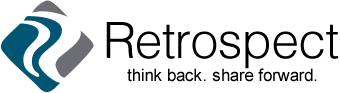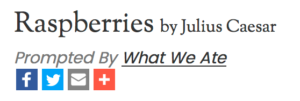 To share a story, simply click one of the icons at the top of the story to share it on Facebook, Twitter, or by email. Or click the + icon to share on a wide choice of other social media.
To share a story, simply click one of the icons at the top of the story to share it on Facebook, Twitter, or by email. Or click the + icon to share on a wide choice of other social media.
You’ll see an initial social sharing message that you can customize as you wish. For example, here’s the window you get when sharing to Facebook:
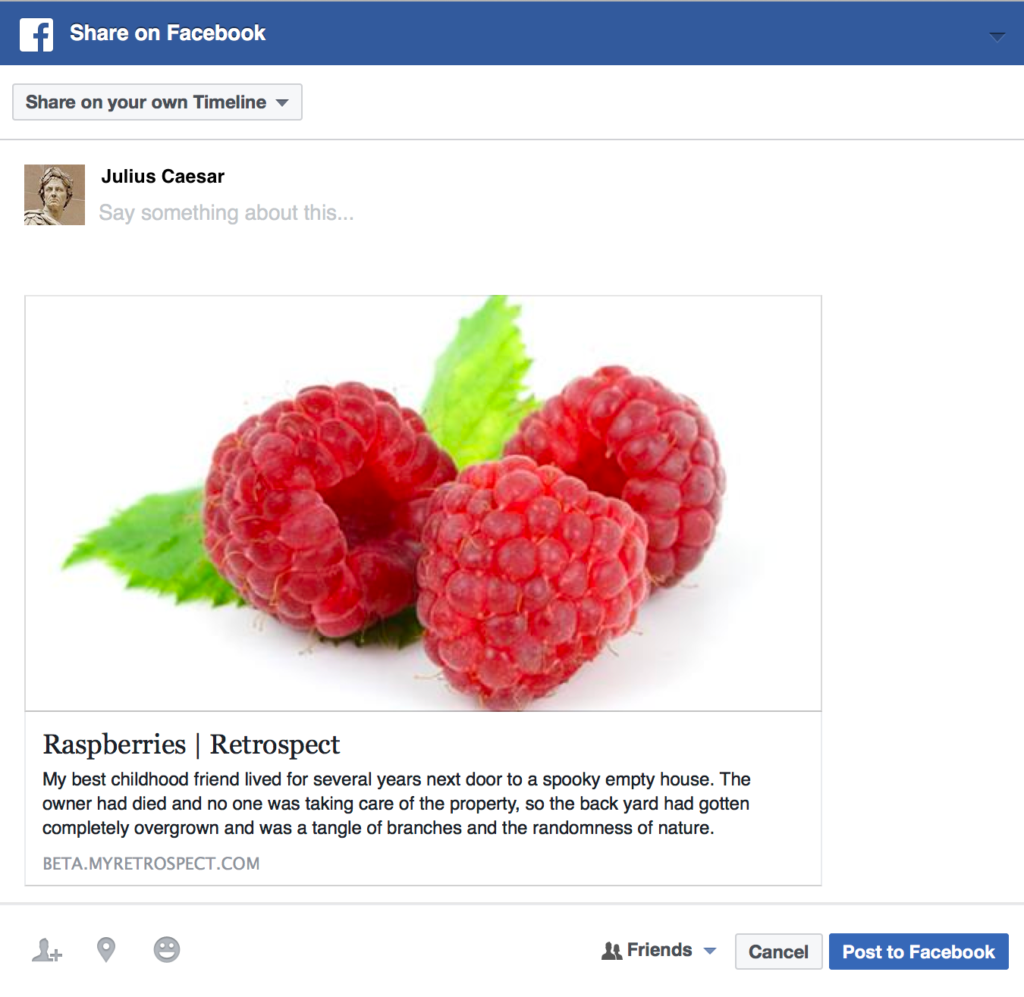
Just specify where or to whom to share, add your message, and click Post.
As always, please let us know how this works for you and tell us your thoughts on sharing stories. Use the Contact link at the bottom right corner of the site, write us at:
team@myretrospect.com, or post a comment below.