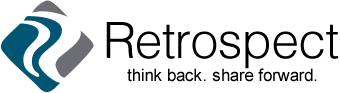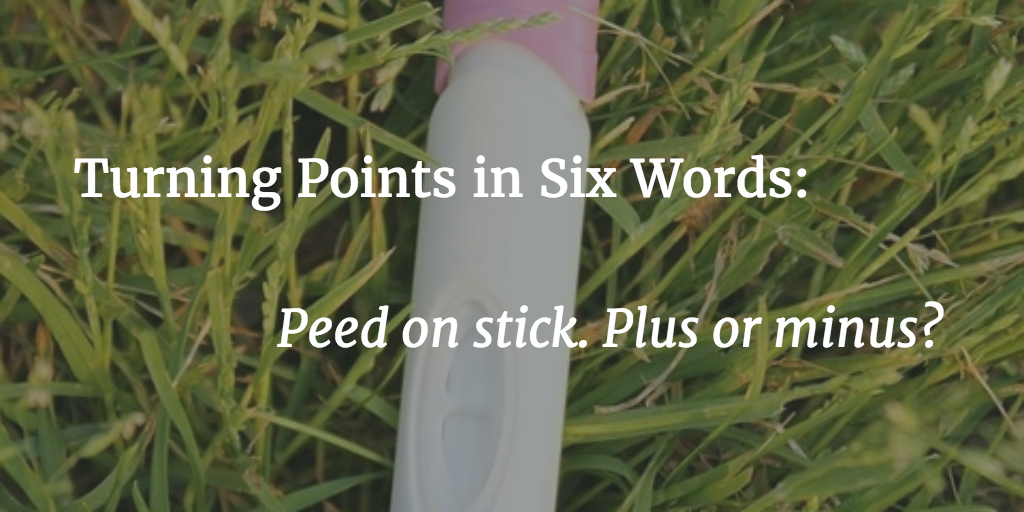Can you tell a “Turning Points” story in six words? Share yours in the comments below or on our Facebook page.
Responding to Comments
If you’re like us, you’re gratified when another user comments on one of your stories. It means they not only read it, but were engaged enough to respond. As founders, we love comments because they also mean that a community has formed.
However, comments don’t appear automatically on the site. We leave it to you, the story author, to moderate them. This helps us exclude spam, trolls, and abusive material, as specified in our Community Guidelines.
When someone comments on one of your stories, you’ll get an email to moderate it. By clicking a link in the email, you can approve, trash (discard), or spam it (discard and report as spam). This gives you full control over the comments that appear on your stories.
![]() Alternatively, when you sign into Retrospect, you’ll see a comment icon and a number in the top right corner, next to your name. If the number is more than zero, you have comments waiting. Click the icon to go to your Comments page, which shows all comments on your stories as well as comments you have made. Comments awaiting moderation appear shaded in beige.
Alternatively, when you sign into Retrospect, you’ll see a comment icon and a number in the top right corner, next to your name. If the number is more than zero, you have comments waiting. Click the icon to go to your Comments page, which shows all comments on your stories as well as comments you have made. Comments awaiting moderation appear shaded in beige.
We ask that you moderate comments promptly. If you don’t, we may do it for you.
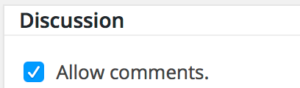 You can also turn off comments entirely for any story you choose. On the Add or Edit Story page, scroll down to the Discussion section and uncheck Allow Comments.
You can also turn off comments entirely for any story you choose. On the Add or Edit Story page, scroll down to the Discussion section and uncheck Allow Comments.
Like Us on Facebook
Now that we’re in open Beta, we’re beefing up our social media presence, starting with our Facebook page, Retrospect Media. So far we are primarily posting the weekly prompt, but we will soon add news, lines we liked, links, and items of interest about boomers and storytelling.
![]() So like us on Facebook! You can get to our page by clicking the link above, or the Facebook icon at the bottom of the Retrospect site. Feel free to share our posts, as well as your stories, with your Facebook friends.
So like us on Facebook! You can get to our page by clicking the link above, or the Facebook icon at the bottom of the Retrospect site. Feel free to share our posts, as well as your stories, with your Facebook friends.
Congrats to two of our Beta testers who were honored in the 2015 INDIEFAB Book of the Year awards! Barbara won gold and bronze in the Literary and Historical categories (respectively) for her World War II-era novel Even in Darkness, while Charles was a finalist in the Mystery category for his counterculture novel Bowl Full of Nails.
Of course, you don’t have to be an award-winning novelist to tell your stories on Retrospect; you just have to remember and start putting them down in your own voice. As we like to say, writing style is less important than telling our stories authentically as we experienced them.
We want to welcome our new users, some of whom jumped right in to tell their stories about last week’s prompt, Weddings. Our generation broke new ground in crafting our own ceremonies—choosing the music, writing our vows—and yet the weddings we described proved a curious mixture of innovative and traditional, with a few nods to our parents’ expectations. Still, to paraphrase one writer, it’s not the wedding, it’s the marriage.
We wish you a happy and safe Independence Day that generates memorable stories to tell.
How to Share Your Stories
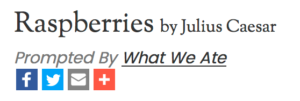 To share a story, simply click one of the icons at the top of the story to share it on Facebook, Twitter, or by email. Or click the + icon to share on a wide choice of other social media.
To share a story, simply click one of the icons at the top of the story to share it on Facebook, Twitter, or by email. Or click the + icon to share on a wide choice of other social media.
You’ll see an initial social sharing message that you can customize as you wish. For example, here’s the window you get when sharing to Facebook:
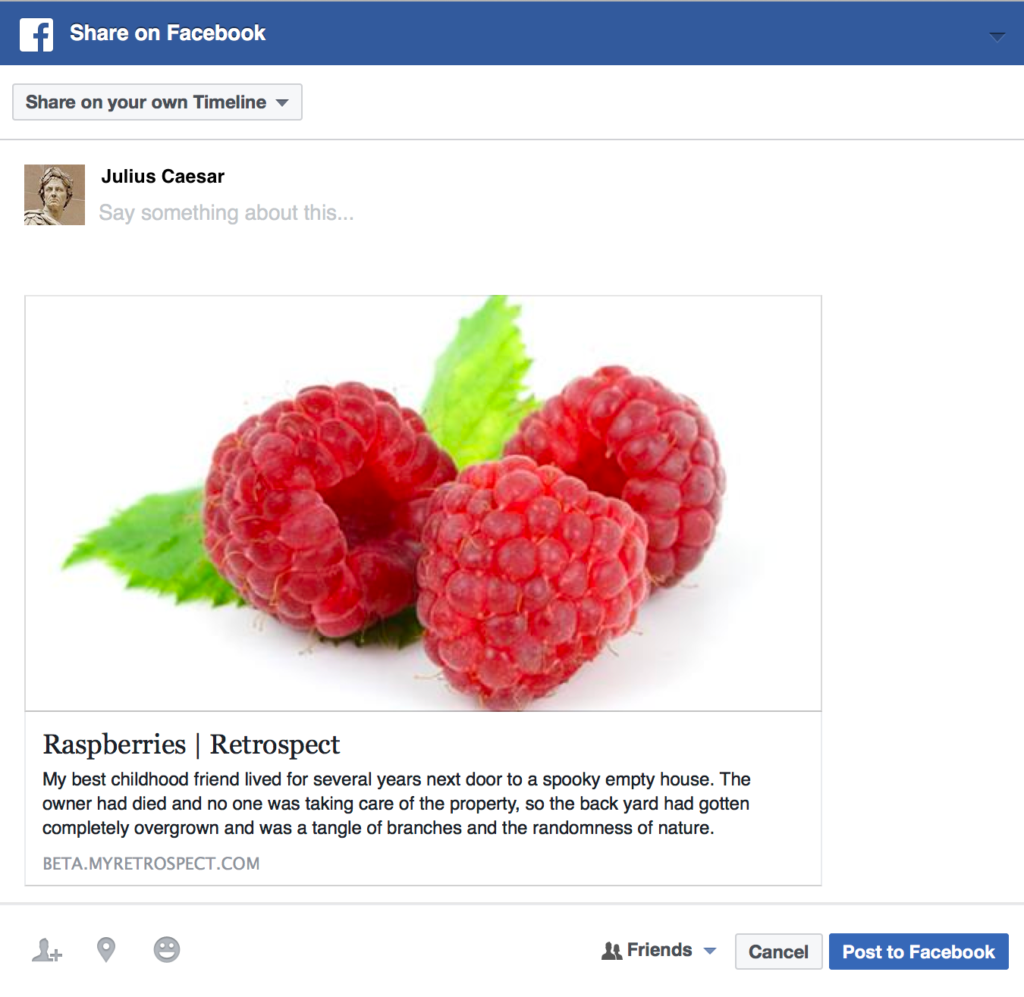
Just specify where or to whom to share, add your message, and click Post.
As always, please let us know how this works for you and tell us your thoughts on sharing stories. Use the Contact link at the bottom right corner of the site, write us at:
team@myretrospect.com, or post a comment below.