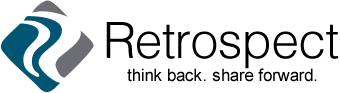Enrich your story by adding photos
Use images to illustrate your story and give readers a clue to what the story is about. A featured image (think of it like a book cover) will appear: 1) at the top of the story; 2) on the home page when that prompt is current; and 3) as a thumbnail in the previews of the stories.
You can insert other images—as many as you wish—wherever you want in the story.
To add images to your story, follow these steps:
Step 1. Get the photo onto your computer.